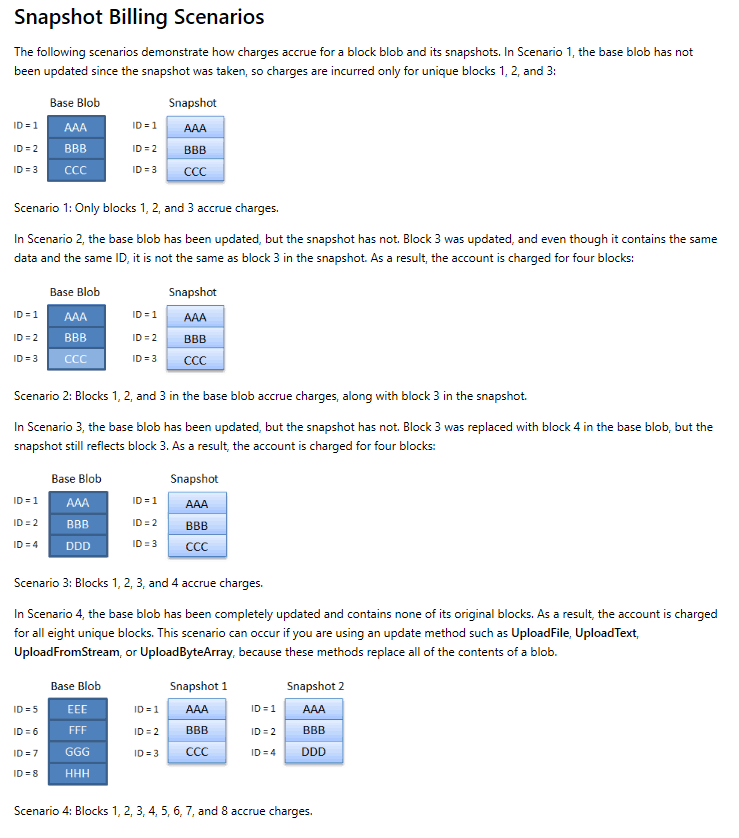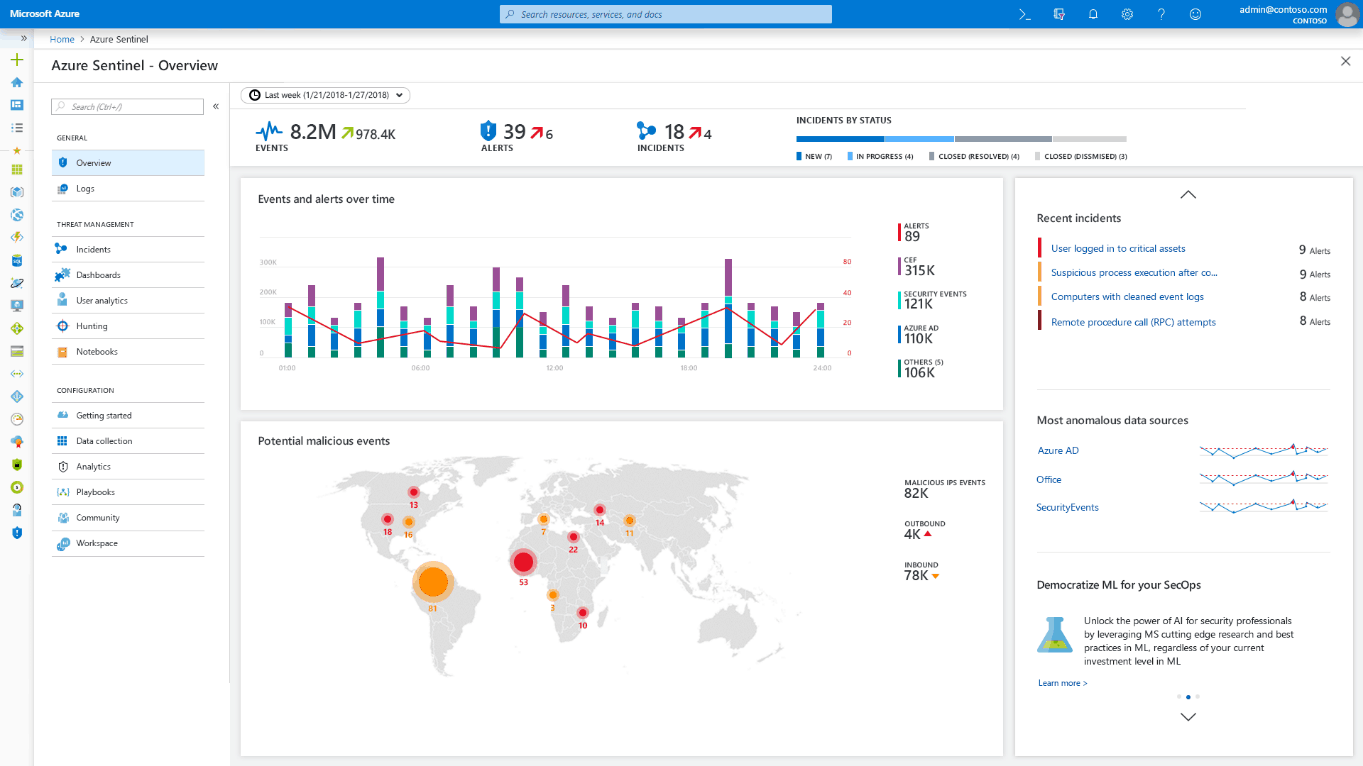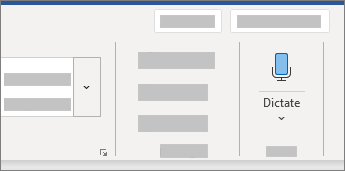AI tools used in the legal industry raise important ethical and professional responsibility considerations, including issues related to confidentiality, competence, and the unauthorized practice of law. Law firms utilizing AI technologies should ensure that they adhere to ethical guidelines and use these tools responsibly and ethically. Your firm partners may want to develop a policy of oversight and review before encouraging attorneys to use AI tools.
Microsoft Copilot is an AI tool primarily designed to assist software developers in writing code. It provides code suggestions and auto-completions and helps developers with common programming tasks. The applications for Microsoft Copilot for lawyers are focused on very large law firms that will use Copilot to develop in-house processes and procedures. Copilot is less relevant for a small law firm.
ChatGPT, on the other hand, is designed for natural language understanding and generation. It’s trained to have conversations with users, answer questions, generate text based on prompts, and perform various language-related tasks. Although it is early, there will be lawyers who employ ChatGPT to assist in drafting legal documents such as contracts, briefs, pleadings, and letters. ChatGPT might aid in legal research by generating relevant case citations, statutes, regulations, and legal precedents based on the queries or context provided by lawyers. Soon, AI may help lawyers analyze large volumes of documents, such as contracts, agreements, and discovery materials. AI, like ChatGPT, could help lawyers in writing responses to client inquiries, providing general legal information, and explaining complex legal concepts in plain language.
SECURITY
AI steps up the need to ensure all security measures are being taken to keep client-privileged data secure. Your firm has a cyber security plan in place, and in the event of an issue, all data is backed up and recoverable. The local FBI field office can be reached at (754) 703-2000. Cyber-attacks can be reported here: https://www.ic3.gov/ Monitor your backups daily and we perform test restores.
- Ensure your firm has a highly-rated firewall with a subscription to keep it updated. Get notifications of any suspicious activity.
- LCC strongly recommends your firm also employ multi-factor authentication on all secure systems and websites.
- LCC strongly recommends your firm employ secure passwords!
- Education is the best defense against a cyber-attack.
- Schedule a phishing test and share the results later this month.
Let’s schedule a time to discuss your concerns about using AI in the practice of law and how to keep data secure with AI threats.