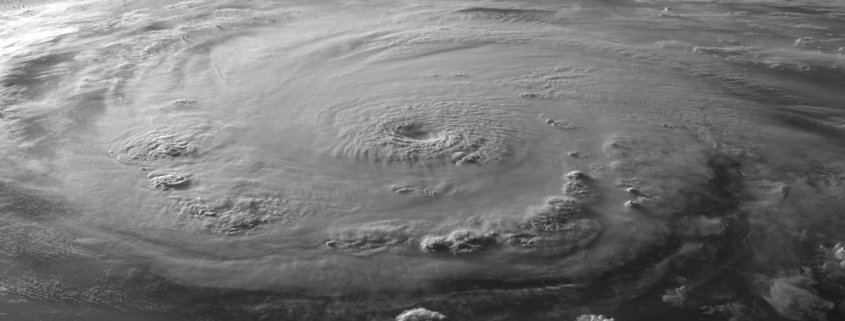Federal Courts may require your firm to submit PDF files in a PDF/A compliant format. PDF/A is type of PDF file that contains all the elements of the document ‘embedded’ in the document versus having links to content in the document. This is important for long term archiving and subsequently preferred by the courts.
Here are two ways to convert PDF files to PDF/A compliant:
1. Print PDFs to the PDF printer driver; Choose, [File][Print] in the PDF and choose the PDF printer driver as the printer to create the output. This is fast and simple, but the markups and other features like digital signatures, embedded content and encryption will be removed from the file. This is usually OK for legal professionals submitting files to the courts.
2. Using Adobe Professional, creating PDF/A files requires a few extra steps, but this method preserves the markups and other features. Choose PDF/A-1b for Federal Court Filings:
Do not hesitate to email or call me to review PDF/A
Thanks,
Peter Rabbino
Mobile: (954) 937-4528
peterr@legalcomputer.com
www.legalcomputer.com
Legal Computer Consultants (LCC)provides comprehensive technology solutions exclusively for South Florida attorneys and their staff.